How to Use a Cable Splitter for TV and Internet?
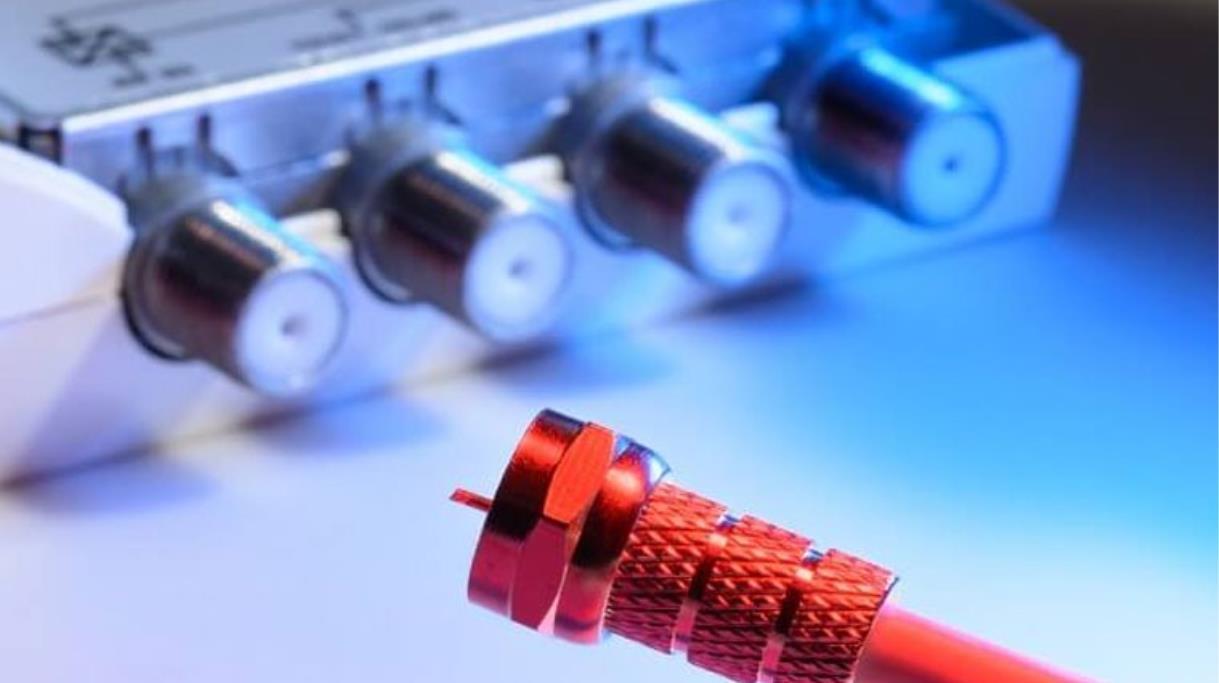
To install cable service for your internet and/or TV in your home, a cable provider transmits the signal over a coaxial cable. Your provider may install multiple outlets for your cable box and internet modem/gateway, but in some cases, you may end up not having enough cable outlets for your needs.
If you have cable TV and internet in your home, but only one coax outlet in the room, and you want to send your source signal to both, a cable splitter is a solution. A splitter will introduce extra ports into the setup and replicate the signal that is sent out over multiple cables without any hassle.
So, if you're interested in learning more about cable splitters, this article will give you the answer you're looking for, including a step-by-step guide on how to use a cable splitter to split your TV and internet cable lines. So, let's get started!
What is a cable splitter?
A cable splitter distributes signals among multiple devices at the same time. Depending on the number of devices you need to connect, you can get 2-way, 3-way, 4-way, 6-way, or 8-way cable splitters. Of course, cable splitters are designed to split the signal without compromising the quality of the signal, but the signal is really split evenly among all the output ports on the splitter. Therefore, if you only need to connect cable TV and the Internet, we recommend you use a 2-way splitter for the best output.
How do cable splitters work?
A cable splitter works in much the same way as a dual adapter you might use at home to plug multiple electronic devices into electrical outlets. On the one hand, a cable that plugs into a single input port goes into a wall outlet for cabling. When the cable is connected through the output port to the other side of the splitter, the signal is split into two or more signals for use by multiple devices.
In the case of TV and Internet, one end will be plugged into the source outlet, and the other end of the cable will be plugged into your Internet Modem/Gateway and TV Box.
You can buy cable splitters for less than $10 from most online stores, electronics store chains, and home improvement stores. Be sure to check with your ISP to find out what type of cable splitter they recommend before you buy. If you buy the wrong type of cable splitter, you may experience unbalanced, weak, or missing signals.
Basic types of cable splitters
So, before you dive headfirst into a DIY cable splitter project, you should know about these 4 basic types of cable splitters available in the market so you can't go wrong.
Balanced cable splitter
This splitter type has an even number of outputs and is designed to maintain a balanced signal strength across all output ports. Therefore, each output port experiences the same amount of attenuation or signal loss, so the output of all ports is a signal of the same strength.
Unbalanced splitter
Unbalanced splitters, on the other hand, have an odd number of output ports, making some ports weaker in signal strength. An unbalanced splitter is recommended if you are splitting the signal between the modem/gateway and multiple TVs. TVs don't need that much bandwidth.
Resistor splitter
This type of splitter is relatively inexpensive than others because it can only distribute half of the cable's signal between the output ports. Sadly, the other half was just lost at the base. So investing in a different type of cable splitter is always a better option, even if it costs more. Because losing 50% of your signal strength would definitely destroy the appeal of an affordable price tag.
Transformer cable splitter
The transformer divider divides the signal equally among all output ports. These splitters cost more than others, but the high-quality signal output makes them worth the money.
What is the correct bandwidth for my splitter?
Well, you need to invest in a high-frequency splitter for your cable because you have a lot of stuff in your cable system. On average, digital cable signals require the 5-1000 MHz band, while satellite TV signals require the 2-2300 MHz band. However, every cable system is different. The lower frequency range is typically used for the internet, while the higher frequency range lets you enjoy more channels than broadcast TV.
Now that you have a basic understanding of cable splitters, let's stop wasting time and get right to the point!
How to use a cable splitter for TV and the internet?
Of course, you'll need to install a cable splitter where the cable wires enter the area. First, determine the length of coax cable needed to connect the 2-way splitter to the TV box and internet modem/gateway. It's always better to use shorter cables in cable-splitting projects as they carry less noise on the wire and are also easier to work with. Next, disconnect the cables from the cable box and internet modem/gateway.
Now, you're ready to install the cable splitter! Here's how to set up a splitter to distribute the cable signal between your cable TV and internet equipment:
1. Plug one end of the coaxial cable into the wall socket in the room and connect the other end to the IN port of the cable splitter.
2. Then, connect one end of the coaxial cable to your internet modem/gateway and the other end to one of the OUT ports on the cable splitter.
3. Next, repeat step 2 with the other coaxial cable. This time connect one end of it to your cable box and the other end to the OUT port on the 2-way splitter.
Make sure to hand-tighten all connections, but not too rough or you will cause damage. Finally, restart all connected devices to check that each device is receiving the signal correctly. If you find yourself stuck anywhere, you can always contact your cable service provider for assistance and to resolve the issue. If you want to buy a TV signal splitter, please contact us.
SOMI is a professional custom antenna accessories manufacturer. We are a professional manufacturer of CATV amplifiers, CATV splitters, splitters, satellite splitters, CATV wall sockets (junction boxes) and other high-quality CATV system accessories, audio and video connectors, and Manufacturer of connecting cables. We have our own engineers, so we can design and produce products according to customers' requirements. All products are produced by automatic machines and thoroughly tested to ensure the quality of our products.


